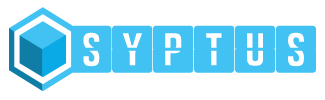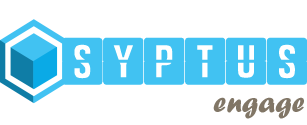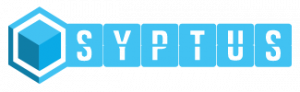By Archita Singhal | September 6th, 2020
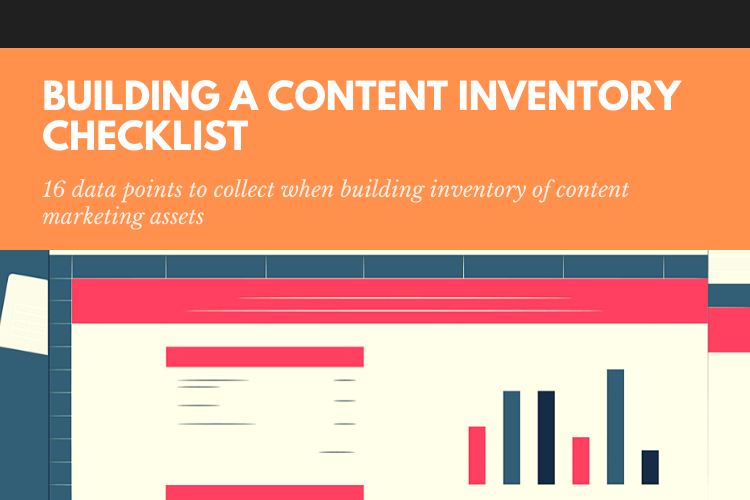
Planning and optimization of content marketing initiatives is a tricky business. Both require not just knowing what content assets you currently hold, but also, which of those are performing to expectations of traffic, engagement, and leads. While building a content inventory focuses on simply developing a list of existing content assets, content audit goes much further and actually provides insights into content performance.
However, the effectiveness of this audit is almost entirely dependent upon the metadata that you attach to your content inventory. Simply collecting a list of assets gives you almost nothing to go by when it comes to audits. But what if you could also collect additional details about assets like their format, theme, target persona, focus keyword, etc.? All this additional metadata if used correctly, can provide far more actionable insights into your content performance than simply collecting asset names or URLs.
But what data points do you collect? In this post, we outline 16 such data points (metadata) that can help Content Marketers do significantly more effective content audits.
Building a content inventory checklist-17 data points to consider
1-Sitename
Consider a scenario in which your content is spread across three sites-
- Your marketing-focused blog
- The landing pages microsite where you host all your paid promotion pages
- An additional resource library that provides premium content such as toolkits, how-to-guides etc.
These are physically different sites (domains), and each has its site name (or base URL in technical terms). Adding this data point to your content inventory can provide not just a list of assets you hold in each site but also how they interlink.
The advantage of this data point gets all the more magnified when your content is spread across multiple sites and content types.
2-Persona or audience segment
Imagine you run a digital marketing blog that provides audience-focused content. Some articles are very high-level in nature and talk about strategic aspects of digital marketing. The target audience here is Senior Client Marketers.
Another category of articles provides hands-on, how-to-guides that are intended for operational staff like PPC Analysts, or Analytics Consultants.
Without attaching the persona data point to a page URL, you would not be able to tell how many unique page views are you driving from each category.
3-Content theme
A content theme provides a pre-defined template/logical flow/content structure to your content. Example themes would be
- Use case
- Best-practices guide
- Framework guide
- How-to-guide/toolkit
- Client case study
- Vendor comparison
- Point-of-view
By adding this data point to every content item, you would be able to get insights such as
- Which themes work best in terms of driving traffic vs engagement?
- Which ones take the most time to produce? (e.g. some themes such as trends require extensive qualitative/quantitative research)
- Which ones can be quickly produced with internal skills and where would you need to do outsourcing?
- Which items are popular with which audience segments?
All these are golden nuggets of content related information that can help you effectively plan your content marketing calendar.
Looking to build a completely automated content inventory? Check out our content inventory platform for building multi-site, multi-format content inventories in a snap.
4-Content format
Content marketing is not just writing blog posts on a website. Professional Marketers deploy a number of channels such as third-party sites (e.g. SlideShare), native ads, gated content, sponsored research, and social media (Pinterest/Instagram, etc.) to promote organic content. All these channels require content in different formats.
Knowing the asset format for each content item allows you to not just run analytics reports based on format but also answer other important questions around content re-purposing and content production efficiency.
For example, if you know that some blog post on your site has gone viral, it might make a lot more sense to simply re-purpose it into an eBook and expose on other relevant channels, than investing in creating a new one from scratch (and re-doing all the ideation, content research, interlinking, etc.)
5-Content offering
All content assets should have a point and a purpose specific to a product or service that you offer. Not only is this common sense but also important in commercial environments where there are competing priorities from different product/brand heads on the kind of content they would like to produce.
Content offering is another data point that allows you to associate each content asset with a primary offering.
6-Content topic
Every content item should have a primary content topic. This is a sub-classification of an offering that allows you to create more granular content.
For example, an IT services company can have multiple offerings such as Web development, Mobile development, Data integration, and Big data analytics. These are offerings because that is how the company organises its PnL. Every offering represents a vertical and has its marketing budgets.
But when it comes to creating content, this classification is too high-level. Data integration, for example, has multiple topics, including data profiling, data quality assessment, data governance, ETL, database design, and so on. You can not possibly write a meaningful blog post on ‘data integration’ unless it focuses specifically on a topic within that offering.
Notice that there really is no hard and fast rule when it comes to classifying content into offerings and topics. This is almost entirely an art and can only be done by competent domain specialists and content marketing strategists who understand the big picture of content marketing.
7-Content campaign
Every content asset should be created to support a specific marketing initiative, even if that is just BAU(business as usual).
Marketing initiatives usually have fixed budgets and performance expectations in addition to being focused around a specific product/service (offering), topic, and target audience.
All these are usually summarized using a single campaign which allows Content Marketers to run quick analysis around costs (ideation, writing, interlinking audit, and optimization, keyword research, graphics work, etc.) and business outcomes (traffic, engagement, attributed leads, and so on)
8-Pillar content
This data point is mostly relevant for HTML content (blog posts, inner pages, client testimonials etc.)
When implementing a topic cluster in SEO, for example, content is organized a single pillar asset which is usually optimized for high volume keyword traffic. Since getting traffic for such keywords is difficult, the idea is to generate child assets that are optimized for long-tail keywords. It is easier to obtain such child assets to rank high, and if they link to the pillar asset, then the pillar asset is expected to get more ‘SEO juice’.
While this approach has a number of gotchas (e.g. the child assets should contain content relating to the topic of pillar content, proper anchor text, etc.), the larger point is that every content asset should be marked as either a pillar or a child asset.
9-Seed/re-purposed content
Content assets should ideally be re-purposed in order to provide better channel coverage and also lower the overall costs of content production.
For example, a viral blog post (HTML content) can be re-purposed into a PDF whitepaper with proper design and graphic work. Given that most of the content would be re-used from the seed asset, the cost of production would be limited to graphic work and also some time from the content strategist.
Similarly, a PDF can now be sent over to email subscribers, advertised via native ads, or even just included as gated content in a resource library in order to build the prospect list.
When it comes to content planning, strategists can easily see which assets have low re-purposing ratios and elect to re-purpose them instead of adding new seed content.
10-Focus keyword
Getting your keyword utilization right is absolutely imperative when it comes to content marketing. It is highly unlikely that any content marketing portfolio would be completely devoid of HTML assets and if you publish content for the web, then tracking and optimizing keyword usage is critical.
Knowing the focus keyword for which each asset is optimized will help provide a number of insights including
- Presence of duplicate content (multiple content items optimized for the same keyword)
- Number and usage of long-tail keywords
- Number and usage of brand/category keywords, ones that have a high/low search volume
- The quality of interlinking between assets (do anchor texts contain the keyword of target asset)
11-Related keywords
Search engines have grown incredibly smarter these days when it comes to assessing the relevance of a content asset for a certain search query/content topic. Post Google Panda, you can no longer just stuff your way with a focus keyword into a content asset and hope to rank high.
This is where the magnified importance of using, natural, logically related keywords in an asset comes in. Whether it is LSI (latent semantic indexing) keywords that form a logical grouping of semantically related keywords or some other grouping scheme that you wish to implement for your keywords, maintaining keyword diversification for every HTML content asset is critical.
The Syptus audit app, for example, allows you to see the complete list of keywords related to any asset’s focus keyword.
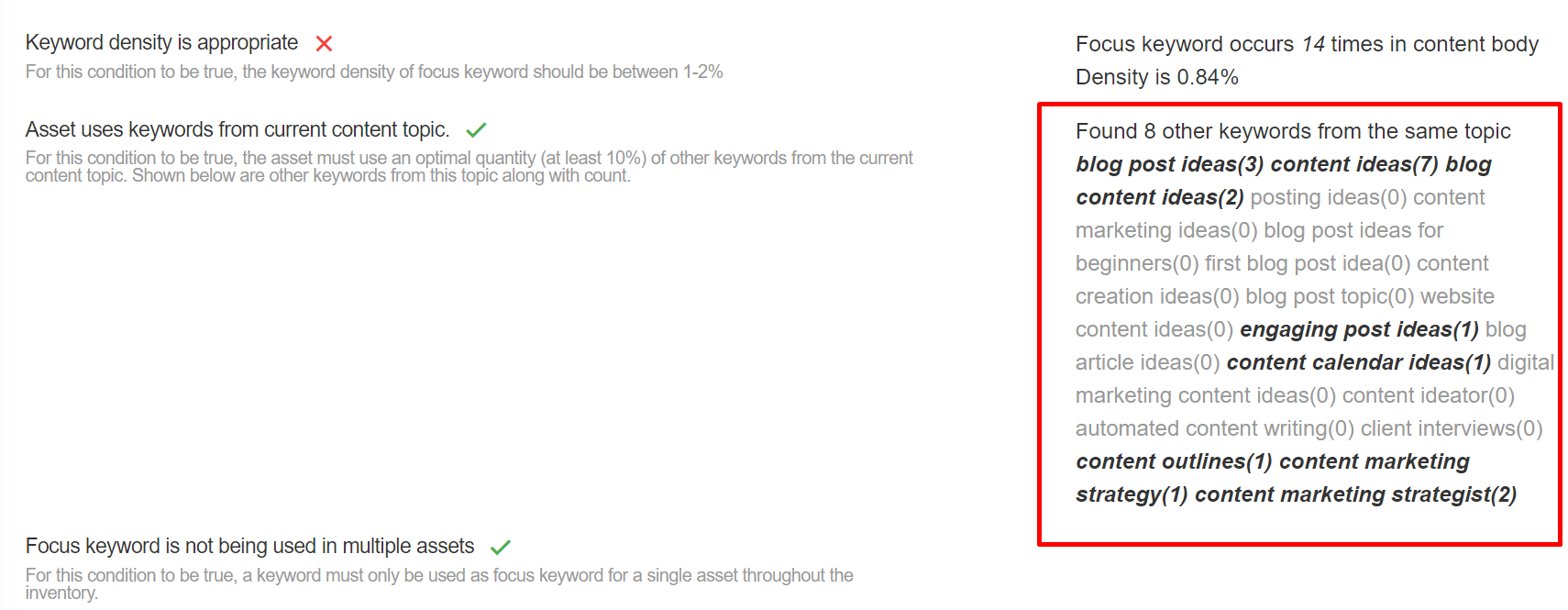
12-Publication channels
Unless your content marketing is limited to a single site/channel (e.g. a blog), you would likely need to know the channel coverage for each asset.
For example, has the asset been published on SlideShare? On Linkedin? Linked via a guest post on some third-party site? Sent via email newsletter and shared on Instagram via an Infographic?
Producing content is no limited use unless you provide it with the proper coverage. Knowing the list of published channels for each asset is likely to help Social Media and SEO teams in planning content promotion calendars more effectively.
Some miscellaneous data points
The data points identified above make up the most basic metadata that should be collected as part of any content inventory. Depending upon business context, reporting requirements, and resource availability, there are some other items that Marketers could additionally consider. These include-
- Content age-This can help in content audits in that the metric indicates content production frequency. If you produce content regularly, the average content age will be lower. For advanced Marketers, this metric can be broken down by other dimensions such as content format, theme, offering, etc. in order to provide highly granular insights into content operations.
- Content freshness-While age is based on the original asset publication date, freshness relates to the last content modification date. Content assets that are regularly updated indicate effective feedback/analytics data incorporation into how content is planned and optimized.
- Cost of production-Content production involves time from multiple roles including Content Strategist, Ideation Specialist, SEO Consultant, Graphics Designer, Content Writer, and Domain Specialist, to name a few. The ideal scenario would be to have activity codes for each content asset and then have each resource log time against the individual activity. In most marketing departments, though, this level of detail might not be practical to capture. Yet, it is always possible to allocate rough timelines from each resource based on key content characteristics such as format, and theme. For example, one could put rough hours for each resource for creating and publishing a blog post(content format) based on an industry trend(content theme).
- The total time to produce and publish-This is closely related to the point above. If you know roughly, the number of hours per resource, then you can plan content based more effectively. Content types that take longer to produce for whatever reason can be scheduled for farther dates in the content calendar.
- Additional tags-Tags can be an incredibly powerful tool to help you classify content. These are highly specific to individual business context but Strategists must carefully evaluate the benefits of adding additional tags (e.g. name of project/department that sought the content, the original idea from which content was produced, content requisition number) for improving content audit outcomes.
Building a content inventory checklist – Key takeaways
The purpose of creating a content inventory in content marketing is almost always to do a content audit. As outlined above, meaningful content audits can only be performed when you have granular metadata about the content.
In most cases, collecting this metadata manually using spreadsheets or other such primitive means is simply cost-prohibitive, time-intensive, and operationally challenging to implement. This is especially true when your content assets are spread across multiple sites but still logically related as part of the same content portfolio.
In such scenarios, Content Marketers should consider technology options to build automated content inventories. The Syptus content inventory platform, for example, allows Marketers to build consolidated lists of assets from across owned properties and then develop advanced, arbitrary classifications for running powerful content audits.