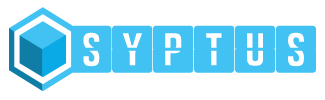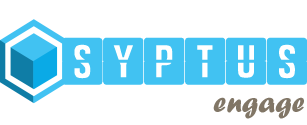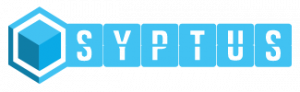By Archita Singhal | November 4th, 2020
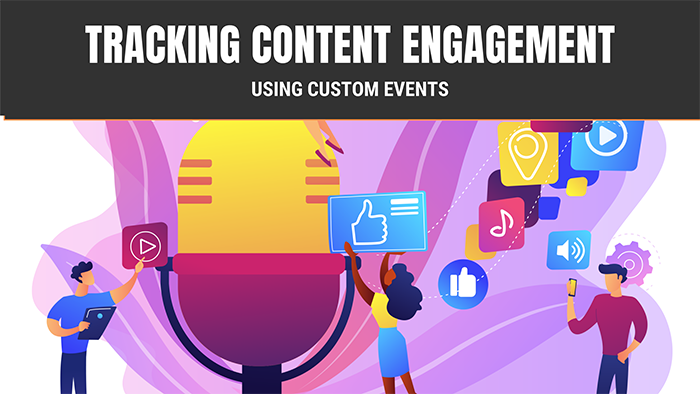
When assessing content quality as part of an overall content audit, it is important to be able to qualitatively assess how users engage with content beyond just tracking basic metrics (e.g. pageview). For example, suppose content item A gets more page views as compared to another content item B in the same time frame. Do you just go ahead and create more of A? What if A actually had much less average time per page? Or the pageviews were not from target prospects?
As you would appreciate, deciding on which content items to create requires a multi-dimensional assessment of data points. This can be easily done using a composite index that incorporates these data points but the question is which data points do you capture and how. This is what we try to outline in this article.
The overarching idea here is to be able to do better content planning by understanding why users engage with content in a manner that they do, rather than just know that they did.
Content engagement tracking should go far beyond just tracking basic metrics like time on page, unique views, etc. Using a combination of proper content tagging and custom events, companies can use tools like Google Analytics and Segment to develop a much more granular picture of how users engage with content.
A three-step approach to tracking content engagement
Tracking content engagement can be done using a three-part approach which involves
- Identifying the data points to be captured in line with business requirements
- Setting up the tags and firing them using custom events
- Extracting the custom event data for deeper analysis.
For step 2, it is common to use a tool like Google Tag Manager to ‘pipe’ events into Google Analytics or a customer data platform like Segment. For Step 3, there are several data pipelines (e.g. Supermetrics, Stitch) and self-service BI tools (e.g. Tableau).
However, for the purpose of this article, our focus is only on Steps 1 and 2.
Advanced data points to capture
There are multiple categories of data points as described below
1-Generic user-level data
Content performs best when it is tailor-made for a specific audience. For this reason, you need to evaluate content metrics for specific audience segments rather than at the aggregate level.
Imagine you are a SaaS company that creates content targeted at prospects of different job titles such as Technical Architects, Business Analysts, Operations Managers, and so on. It would be rather pointless to know the total number of page views (or any other content metric) that a piece of content gets. Instead, you would want to know this figure for the specific audience for which the content was created. That provides you with much greater actionability in terms of future content planning.
So how do you do that?
The first part here is to map users to one or more segments. This mapping can be based on cookie IDs or logged in IDs such as user id or email. In order to do this, you would need to identify behavioral data that can be used as a basis for segmentation.
The next part involves capturing this segment identifier at the time of page load and sending it over as part of a custom event when a specific interaction is recorded. So when a user spends more than x% of time on the page, a custom event is generated which captures the segment identifier and sends it over into a tool like Google Analytics via the Google Tag Manager. All content engagement data can then be collated at the segment level using ETL techniques by pulling data from Google Analytics API. You could even use tools like Segment to pipe this data directly into a data warehouse rather than into Google Analytics.
2-Video interactions
Tracking video usage by different audience segments, for different campaigns can provide deep insights into video content. The trick here is to add proper tags to every video when generating the video description and then combining it with video analytics data (e.g. number of views, %views, etc.) to glean insights into not just how but why different audience segments interact differently with the same video. This can help planning new video content and also optimizing existing ones.
But what do we mean by tagging videos and where do we do it? Let us consider an example.
The Syptus platform allows you to create content definitions which include specifying metadata tags along with the actual video URL.
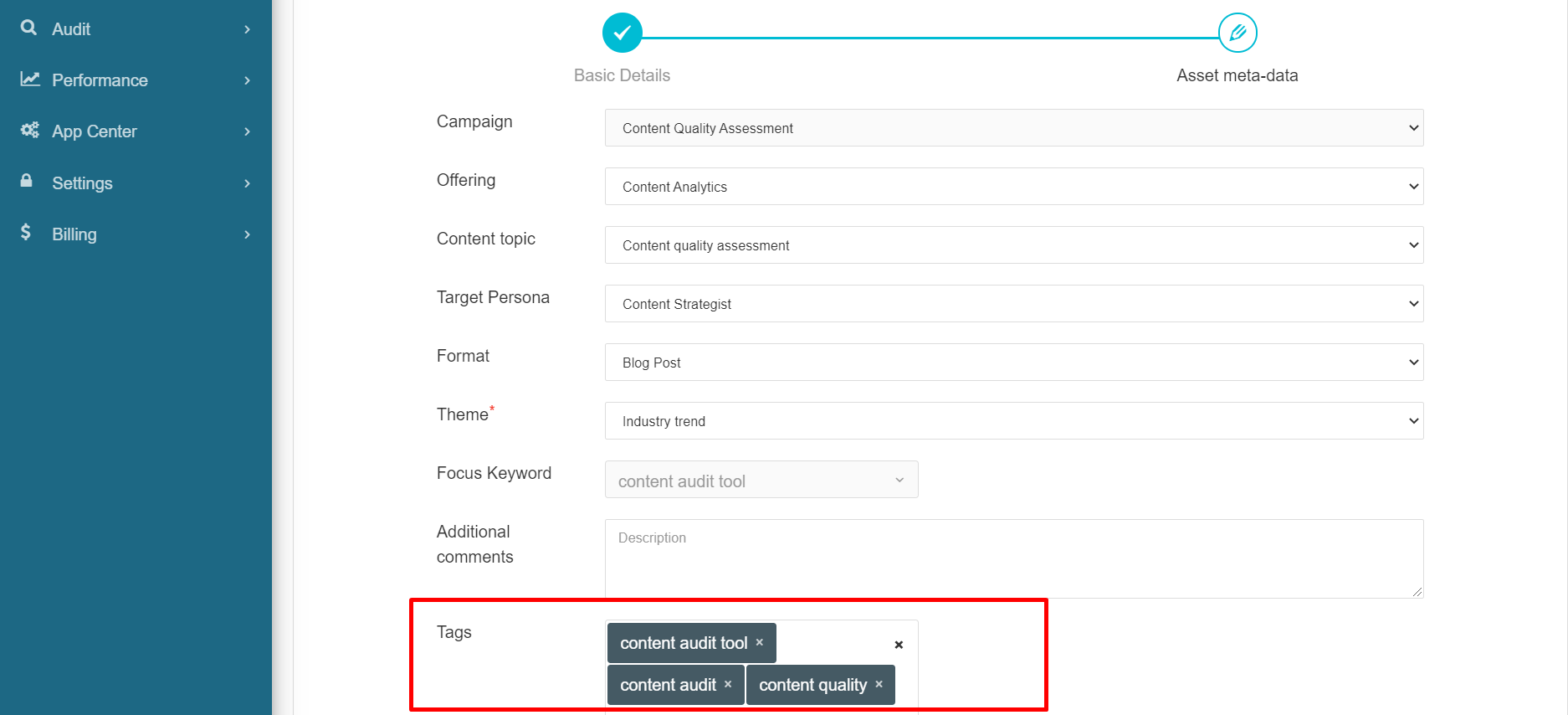
When we pull analytics data for that URL, we combine it with the tags specified for this asset to provide deeper insights into content. For example, what was the average view percentage for a given channel broken down by a specific paid campaign? Or a specific topic? Or maybe an audience identifier?
3-Call-to-action interactions
It is common for lower-funnel content to contain call-to-action elements that direct the user into taking a specific action such as filling out a callback form or registering for a free trial account or something similar.
Most basic level implementations of tracking these interactions only record the fact that the event occurred. However, for content evaluation, it is important to know the specific content item on which this event occurred.
This implies sending the content identifier (page path, URL, post ID, or something similar) as part of the custom event. In the backend, this data can be combined with other metadata about the content (e.g. content category, target persona, offering, theme, etc.) to develop top-class intelligence around how content drives call-to-action.
Using custom events to capture interaction data
Now that we know the specific data points to capture, how do we actually capture the data?
We have two options
- Use a tool like Google Tag Manager to send data over into Google Analytics. Google Tag Manager has a lot of in-built functionality (e.g. pre-defined events, variables, etc.) that will make the implementation faster and more maintainable as compared to writing custom JavaScript code. Once events have been sent into Google Analytics, they can be pulled out into a data warehouse using the Google Analytics API.
- The second option is to use a tool like Segment which can pipe the data directly into a data warehouse of your choice. You will still be able to send the events into Google Analytics (Segment supports multiple destinations) but in this case, you would not need to develop a custom integration to pull data out of Google Analytics using API.
Wrapping it up
Professional content marketing is not just about bringing in more traffic by optimizing pages for search engine indexing. The content has to actually resonate with the target audience and this makes engagement tracking imperative. However, this tracking must be non-trivial and provide actual, actionable insights that can help create better, more engaging content. Custom events can play a very important role in this if used thoughtfully.