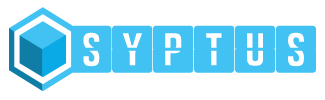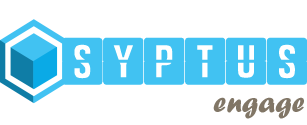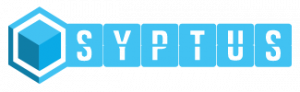By Dheeraj S | August 17th, 2020
Content ideation requires a dedicated role because generating unique and catchy ideas at scale consistently is challenging. Strategists often find themselves working late hours to produce engaging ideas that satisfy both prospects and search engines. According to a survey, 61% of marketers cite generating traffic and leads as their top challenge, indicating the pressure to produce effective content that resonates with the target audience. If not managed properly, the costs associated with content creation can exceed those of paid campaigns, making it crucial to streamline the ideation process.
Using Google Search Console to Find Blog Content Keywords
Google Search Console is a free tool widely used by SEOs for search performance insights. Although there are many tools available, Search Console is commonly used because many users are already familiar with its interface and reports.
Here’s a simple four-step process to discover new keywords for your blog content using this tool:
- Define Keyword Selection Criteria: Choose the specific metrics and dimensions for filtering keywords.
- Export Search Console Data: Download relevant reports in CSV format for analysis.
- Analyze Data in Spreadsheet: Apply calculations to identify high-value keywords.
- Import Filtered Keywords: Transfer the refined keywords into your management tool
1-Selecting the Right Criteria
Consider just a few examples of criteria that you could use to identify the right keywords
- Select queries that already rank high for certain pages. The logic is that it is much faster to gain incremental rankings by creating content around such keywords.
- Select queries that have a high click-to-impressions ratio. This implies that people search for these queries generate a proportionately higher number of clicks.
- Add the trend factor-You could argue that selecting queries based on just snapshot data for the above metrics might lead to false alarms and hence you might want to only select queries that show a definite trend on any of the metrics above.
- Add country/mobile dimensions-If your target market is the USA, you would be far more interested in queries that perform on your selected metrics for specific geos rather than overall aggregates.
- Exclude queries that contain brand keywords
- Identify sub-markets (e.g. Western Europe, Eastern Europe, South Asia etc.) where the metrics above perform better than global averages. This might lead to developing a customized content plan for specific audience in those countries/regions.
As you can see, the options are truly diverse and could easily become computational nightmares for large accounts with multiple properties that all employ a common keyword portfolio.
Yet, getting the metrics right should really be the first step to identifying keyword-based blog content ideas.
2-Running the reports in Google Web Search Console
You know what data you want. Now you need to actually run the various reports. A basic performance report would look something like this-
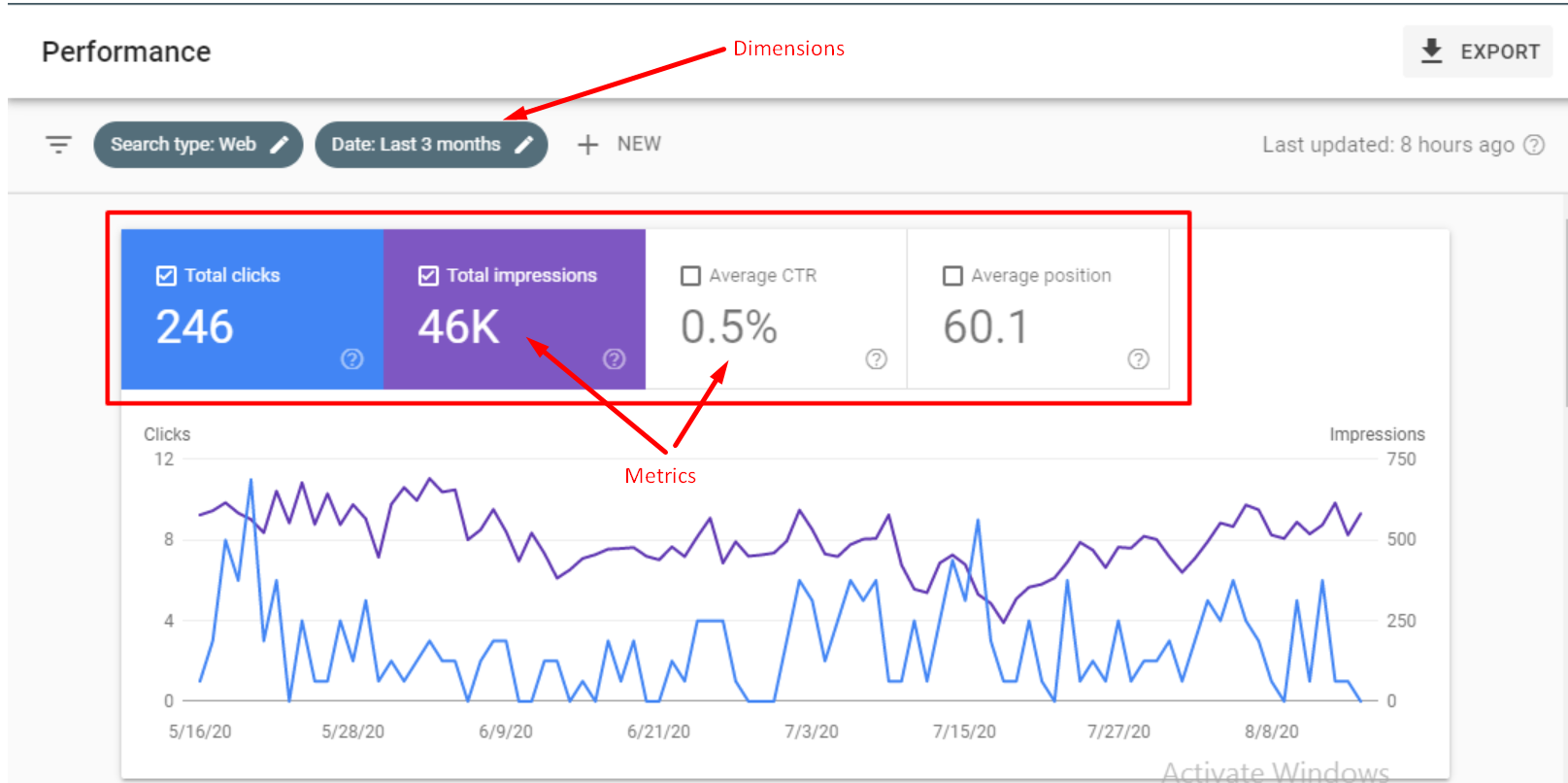
Depending upon the criteria you selected in Step 1, you would select the metrics and dimensions. For example, if you want to look at the trend of queries over a period of time and for the web channel, you would include the date dimension along with web as the channel in your search.
The example below shows results broken down by page, but for our purpose, you would be interested in looking at the queries tab.
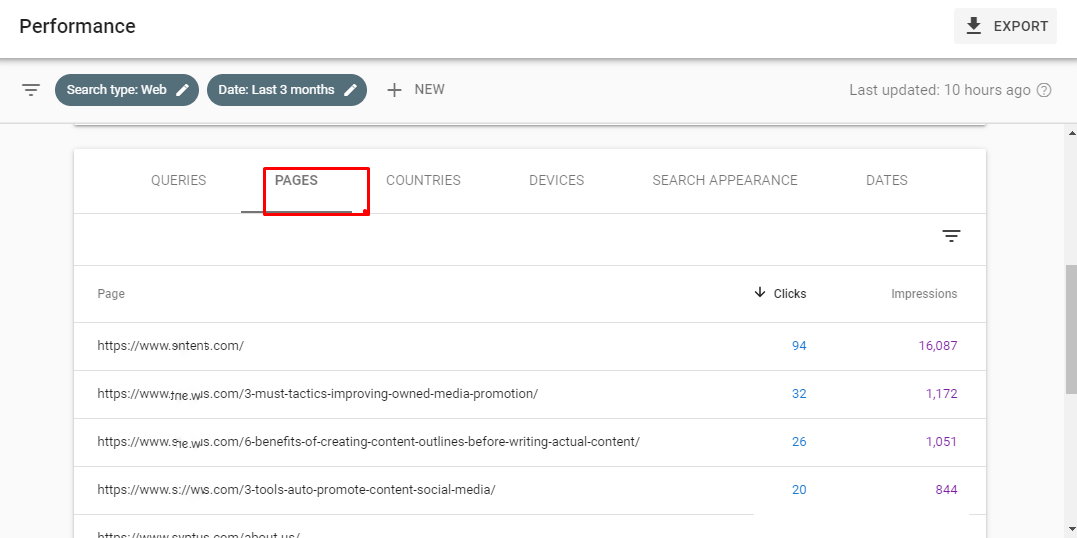
Select the appropriate date range and click on Export. Select CSV as the download option.
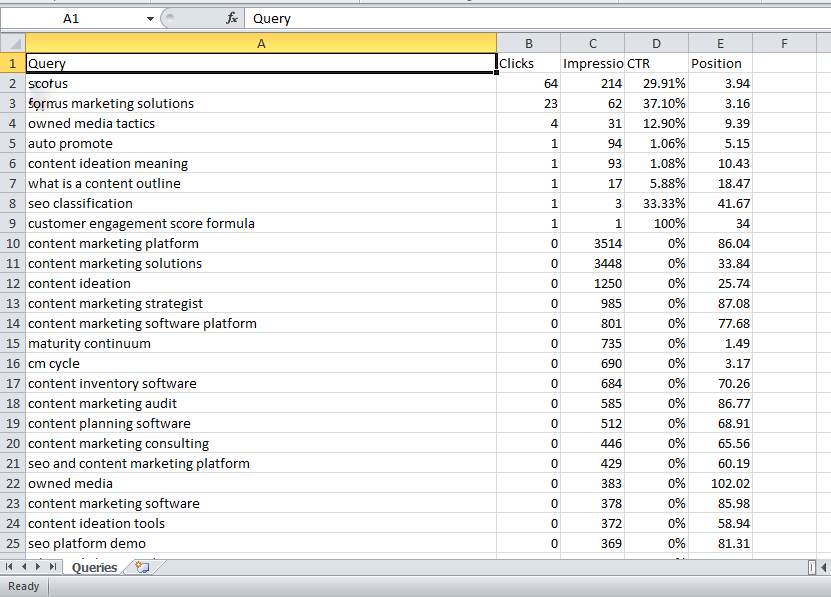
3-Run calculations for your custom metrics
In the example below, you can see that the first row gives a lower CTR but higher volume than the second one. Which query do you select? The answer depends upon whether you are looking for traffic or engagement. Of course, if you are doing this manually, you may be able to make inference using judgment but what if you wish to repeat this for hundreds of keywords on a regular basis?
A ‘formula’ for this filter could look something like this
Select queries with the highest CTR but where the average daily impression volume for the past 30 days is above a certain threshold (e.g. 90 day moving average)
Data-savvy Marketers would immediately realize the complexity this condition introduces but we will come back to it a bit later. The point to note here is that these ‘formulae’ could quickly become complex and if you work with multiple properties (e.g. http/https versions) then chances are that doing this kind of filtering manually is simply going to be a major resource hog. Not smart!
4-Filter the matching queries and import them into your keyword management tool
Filtered queries are little use sitting in a spreadsheet. Suppose you identify 10 queries based on raw data. Can you use them all for brainstorming blog content ideas? Chances are a fat no. Why?
Because there are things called prioritization, ensuring there are the right skills for potential content ideas, getting search volumes for additional data overall, and a number of other such factors. Sending around Google Sheets or CSV files to your colleagues as part of these workflows is a primitive practice and highly unscalable. Ideally, the filtered queries should automatically get added to a shared repository where team members can discuss individual query eligibility for actual content.
The name of the game here is automation.
5. Using the Syptus App to Automate Keyword Importing and Alerts
Why Google Web Search Console Filtering Is Important?
Google Web Search Console can provide a goldmine of data on search performance, index issues, broken links, and a lot more. However, just like Google Analytics, there is little you can do within the tool itself and at some stage, pulling your data out into an automated solution makes a lot more sense. The use case described above was for identifying keywords for blog content ideas but can equally well be used for identifying keywords for paid search campaigns.