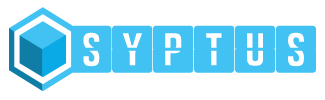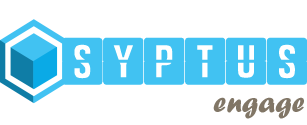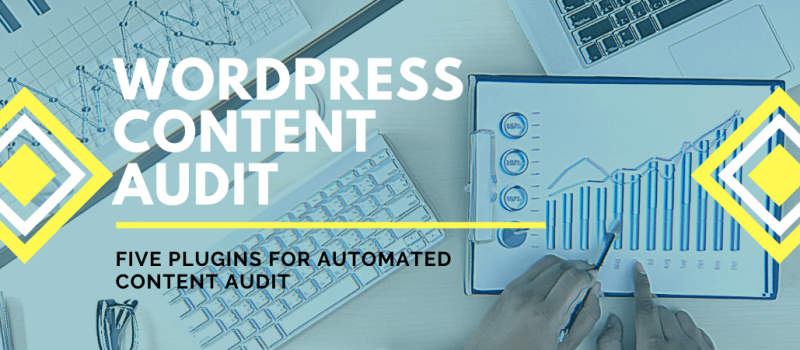
WordPress is a popular content management system with a large market share and an excellent ecosystem of add-on functionality that can be implemented through third-party plugins. The latest statistics reveal that WP accounts for about 32% of the entire Web and 59% of CMS-built websites. The prolific plugin ecosystem, extensibility, and ease-of-use all make WordPress a favorite with Enterprise Marketers, SMEs, and DIY bloggers looking to publish marketing related content.
In this post, we focus narrowly on a specific category of plugins that help with both qualitative and quantitative audit of WordPress content. We start by first identifying specific categories of content audit and then explore some popular plugins within each.
But what exactly do we mean by WordPress content audit?
There is a massive difference in perception amongst content marketers as to what specifically do we mean by content audit. The reality here is that there is no universally acceptable definition of content audit and different plugins focus on different capabilities including
- On-page factors like meta tags, page load speed, responsive behaviour, duplicate content, etc.
- Quality/quantity of backlinks.
- Detailed analytics, including page views, events, engagement, etc.
- Social analytics, including the number of shares, likes, tweets, and other forms of social engagement.
- ALL of the above, and also a much more holistic audit coverage including a qualitative assessment of your content in terms of fit for the target audience, content organization including taxonomies, and content operations insights. In all likelihood, if you produce content across formats (not just website content), and need to track operational effectiveness and efficiency, then you would probably need to look for tools that provide capabilities well beyond those of a typical WordPress plugin.
Nevertheless, the tool/plugin that you select should be able to support the specific requirements from one or all of the categories above, especially if it is a paid version.
Below, we briefly discuss five popular plugins that you can use to implement different types of content audits.
1. Yoast SEO
This is one of the most popular WordPress plugins and comes in both free and premium versions. In terms of the categories defined above, this plugin can best be described as one that checks for technical on-page factors. That makes the plugin more suited specifically to audits where the objective is to check for on-page elements and keyword placements etc.
Some interesting features here include the ability to
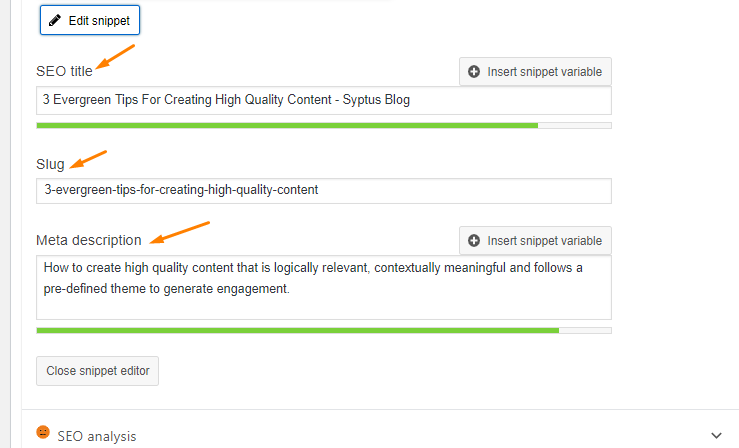
- Edit meta tags and ensure compliance with SEO best-practices in real-time
- Generates XML Sitemaps
- Automatically submit the sitemap to Google and other search engines.
- Add the focus keyword and check its usage on the page
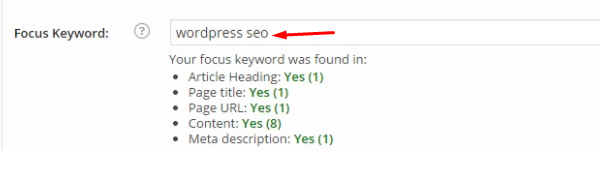
- Add navigational breadcrumbs
- Manage page redirects
The premium version adds an extensive catalogue of video tutorials and also provides premium support.
2. PrePost SEO
PrePost SEO is another popular plugin that helps to analyse the various on-page aspects of your website pages. Key features include-
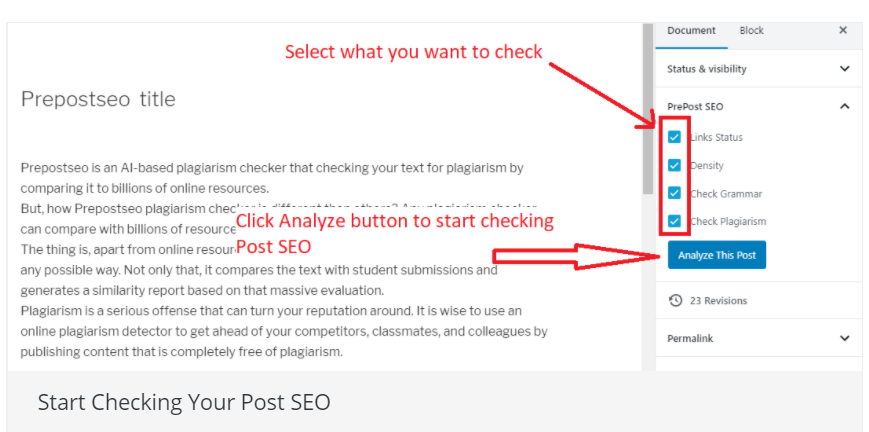
- Content Status: Check the SEO status of your WordPress post by getting data from the live preview of your post.
- Link Status: Checks links(anchor tags) used in your post, also checks if these links are working or broken.
- Check Plagiarism: Compare each and every word of your post over the millions of web. Sentence wise checking.
- Keywords Density: Check keywords density in your post, by one word, two words and three words.
- Grammar Checker: Check spell mistakes and also errors in your writing styles and in your grammar.
- Calculate SEO Score: Check overall post SEO score and gives you suggestions to improve your post SEO.
All in one SEO pack has various features and modules that support advanced WooCommerce, Schema support, Social integration, XML sitemaps, webmaster tools, and other on-page SEO optimization factors.
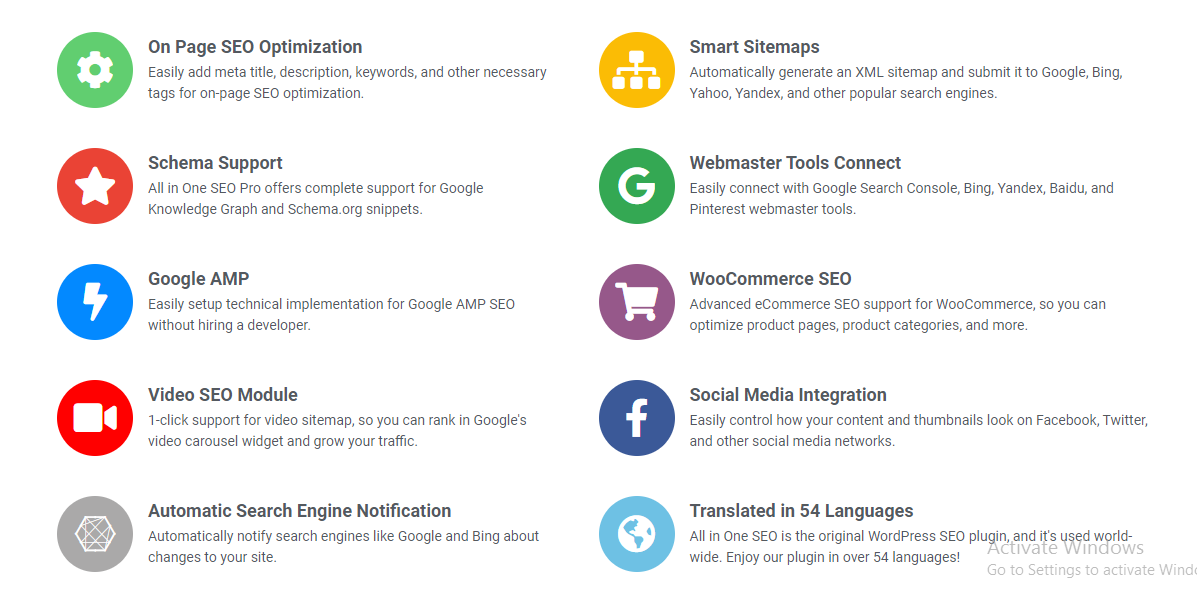
All in One SEO Pack was created in 2007 by Michael Torbert and Steve Mortiboy and has 65,000,000 downloads since then. Over time it has earned a massive user base and has become one of the most downloaded WordPress plugins of all times.
4. Rankmath
Rankmath is a great WordPress plugin for an on-page SEO audit. It analyses your content and audits it for various checks like header tags, alt-text image text, keywords, meta tags, links, canonical tags, schema metadata, and numerous other factors. Besides, it also provides you with solutions on how to fix certain errors.
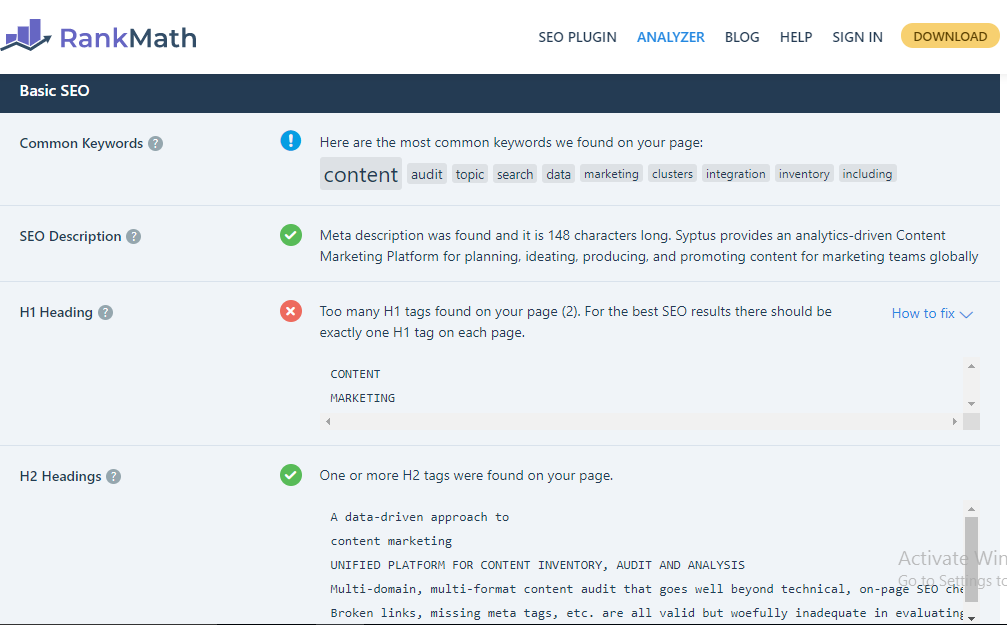
Unlike the other products covered in this post, this plugin focuses more on how your content is organized within site as opposed to technical SEO checks. It is essentially content inventory and audit baked into a single product (although these are vastly different capabilities technically).
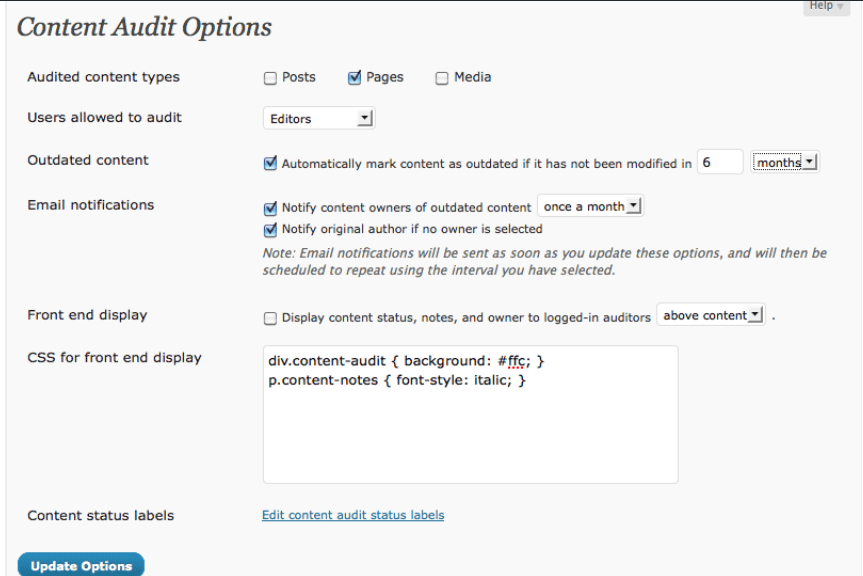
For optimal feature coverage(technical SEO + content classification/inventory), the plugin would probably work best in conjunction with some of the others described above.
Standalone tools vs WordPress plugins
The plugins identified above can be an excellent fit for any WordPress site but may not suffice if your content audit needs cover more than on-page checks and basic content classifications for single-site content farms.
Most brands would use different physical WordPress installations for different content types including
- Blog posts
- Product pages
- Landing pages
- Support collateral
- Resources other than blog pages (e.g. whitepapers, eBooks, audio/video content)
Using separate plugins on each installation would almost certainly miss the point of a genuine content audit in the sense that your individual sites may be optimized, but your content as a whole may have significant issues in terms of overall effectiveness or production efficiency.
In this scenario, it is best to consider standalone tools that can combine content from multiple sites (WordPress or others) into a single platform and provide a wide range of audit capabilities that go well beyond just on-page technical checks.
Summing up the WordPress content audit procedure
WordPress content audit can bring a lot of benefits, but only if you select the tool that aligns with your audit objectives. Start by determining which of the categories in section 1, you wish to focus on and then use the capability table above to select one or more plugins. Your success will depend as much on selecting the right plugin as on doing proper due-diligence to identify your specific audit needs!