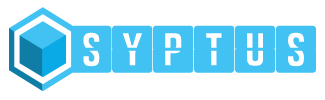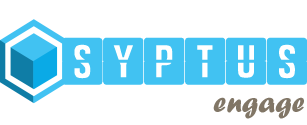Content Marketing is evolving at a rapid pace but the tools it uses remain largely primitive. Spreadsheets, Google docs, Shared files on Dropbox and many other such loosely cobbled artefacts find routine occurrence in most Marketing Departments. While these may suffice for ad-hoc, piecemeal content marketing, their utility becomes fairly limited when it comes to producing effective content, efficiently and at scale.
Take Editorial Calendars for example. A good Calendar system needs to allow Marketers to record, and monitor a wide range of Content Marketing tasks ranging from asset writing, creative design, approval workflows through to promotions. This is especially true for large teams with content responsibilities spreading across multiple members, departments, and even geographies. While the specific requirements for an Editorial Calendar tool would be unique to individual situations, there are some common features that help improve productivity in almost all scenarios. Few of these include
1-Ease of use
A good Calendar tool must be easy to use and navigate through. An intuitive interface that is purpose built for varying audience sets is critical to how much benefit the technology can generate. Navigation requirements vary across Agencies who manage multiple Clients, large internal Brand Teams who use the Calendar across multiple locations, departments and teams and through to Solopreneurs who use the Calendar for basic functions like setting up manual Calendar entries. Some key points to look for could include
- Color coding to help visually identify various task types
- Daily, Weekly, Monthly views of tasks
- Alerts and Push notifications to warn users of pending, and overdue tasks
- Ability to upload tasks using spreadsheets rather than having to type these in manually
- Low latency page loads (ideally should be built as one-page applications)
2-Advanced Filtering
With the possibility of a potentially large number of agenda items crammed into a single day itinerary, it is critical to have robust filtering functionality that can quickly narrow down the visual to calendar entries based on specific criteria. At Syptus, we routinely customize our Calendar views based on conditions such as
- Show entries for overdue tasks for a particular Campaign
- Show entries for a particular offering across all Campaigns
- Show tasks across all Campaigns for a particular user and see which ones are overdue
- Only show tasks of a certain stage in the overall production process (e.g. New Asset Request, Pending Approval, Draft Complete, Ready to publish etc.)
- Toggle between tasks that were automatically added by Workflow vs. manual entries
Many Calendars come with a fixed set of fields on which to perform search. This severely limits the drill-down capability for users who want to attach custom meta-data to their calendar entries. An advanced feature for Calendar item search could be to provide the ability to search based on custom fields.
Another key feature in this category would be the ability to save searches rather than have to specify the criteria for every new search.
3-Collaboration
One of the biggest drivers for investments in Calendar tools is the limited collaboration feature available in basic spreadsheets and shared online folders. Some of the key features to consider in terms of collaboration could include
- Roles and permissions for controlling access to assets across diverse teams consisting of Junior Staff, through to Senior Management, External Agency Staff and Freelance contractors
- Easily create and assign tasks to team members
- Robust commenting system to help highlight content issues within the tool as opposed to using emails and other external collaboration tools
4-Integration
An Editorial Calendar cannot be a stand-alone tool and must offer native integration with external tools for easy content development, production, and publishing. Some key integrations to consider would include
- Automated posting to WordPress which is by far the most prevalent CMS worldwide
- Ability to connect to other tools such as Joomla, Drupal in order to submit published content
- Integration with social media tools such as Twitter, Facebook etc. so as to be able to automatically post content from calendar entries
Summary
Editorial calendars can be an incredible tool for improving productivity and the overall process efficiency in Content Marketing. For Agencies and large Marketing Departments within brand teams, not using a feature rich Calendar is not an option. Even for smaller setups, organizing the flow using an online Calendar tool is highly recommended although the specific choice would depend upon personal preferences, budgets and the types of content produced. While the need for a Calendar tool is obvious, the investment should follow a careful evaluation of specific needs based on some of the considerations outlined above.